Start the incident
When incidents happen, speed and clarity matter. But when your alerts are scattered across tools and workflows for managing an incident's lifecycle are fragmented, even simple incidents can spiral into slow, chaotic responses.
This solution page, will show you how to standardize and even automate the response to all your signals, take ownership faster, the first steps towards closing incidents with confidence.
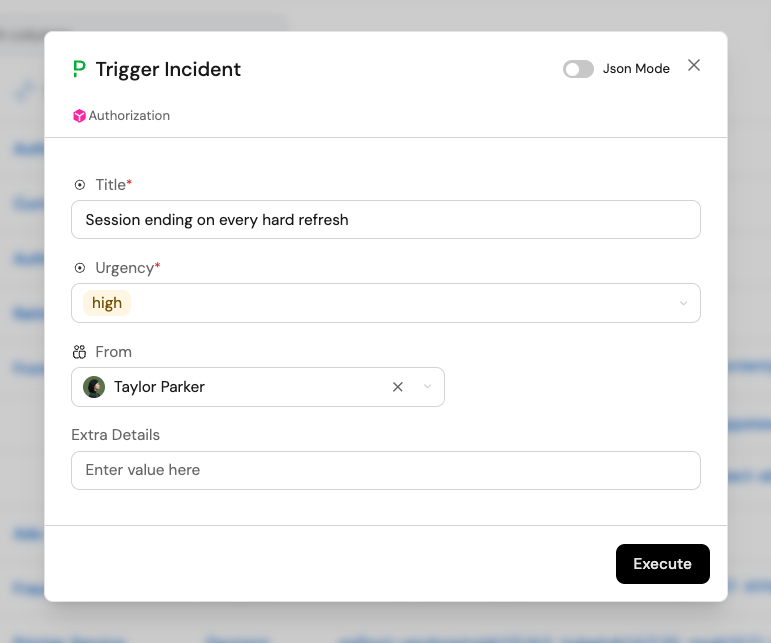
Why streamline incident start?
Manual incident is slow, error-prone, and easy to forget—especially when alerts are flying in from every direction. Whether you create a self-service action for teams to use, or leverage automation, standardization ensures:
- No incident is missed: Every critical signal becomes actionable
- Faster response: Incidents are created instantly, not after minutes of confusion
- Less manual work: Engineers focus on resolution, not paperwork in filling out fields that can easily be mapped to data that already exists in your software catalog
How Port enables better incident creation
Port connects to all your alert sources— APM, monitoring, cloud, and more. With blueprints, self-service actions and automations, you can:
- Ingest and unify alerts from any tool (Prometheus, Datadog, Dynatrace, etc.)
- Either:
- Automatically trigger incident creation based on alert conditions
- Provide developers with self-service action for very fast and simple incident creation
- Enrich every incident with context: affected services, owners, recent changes, and more
- Kick off workflows, notifications, and even remediation steps off the back of incident creation, regardless of how is was created
Enable manual incident creation
- Trigger a PagerDuty Incident
- Trigger a FireHydrant Incident
- Trigger an OpsGenie Incident
- Trigger an Incident.io incident
- Trigger a ServiceNow Incident
- Trigger a Datadog Incident
- Trigger a StatusPage Incident
Enable automated incident creation
Set up automations to create incidents, notify responders, and start workflows.
- Trigger Pagerduty Incident from New Relic Alert
- Create JIRA issue from a Datadog Alert
- Create JIRA issue from a New Relic Alert
Do you have bespoke logic or a more complex workflow around incident creation? Try this:
Automate what matters, but avoid alert fatigue. Regularly review your automation rules to ensure only actionable signals trigger incidents.
Real-world benefits
- Faster response: Incidents are created the moment a true signal is identified
- Fewer missed incidents: No more relying on manual triage
- More focus on resolution: Engineers spend time fixing, not creating tickets in disparate systems